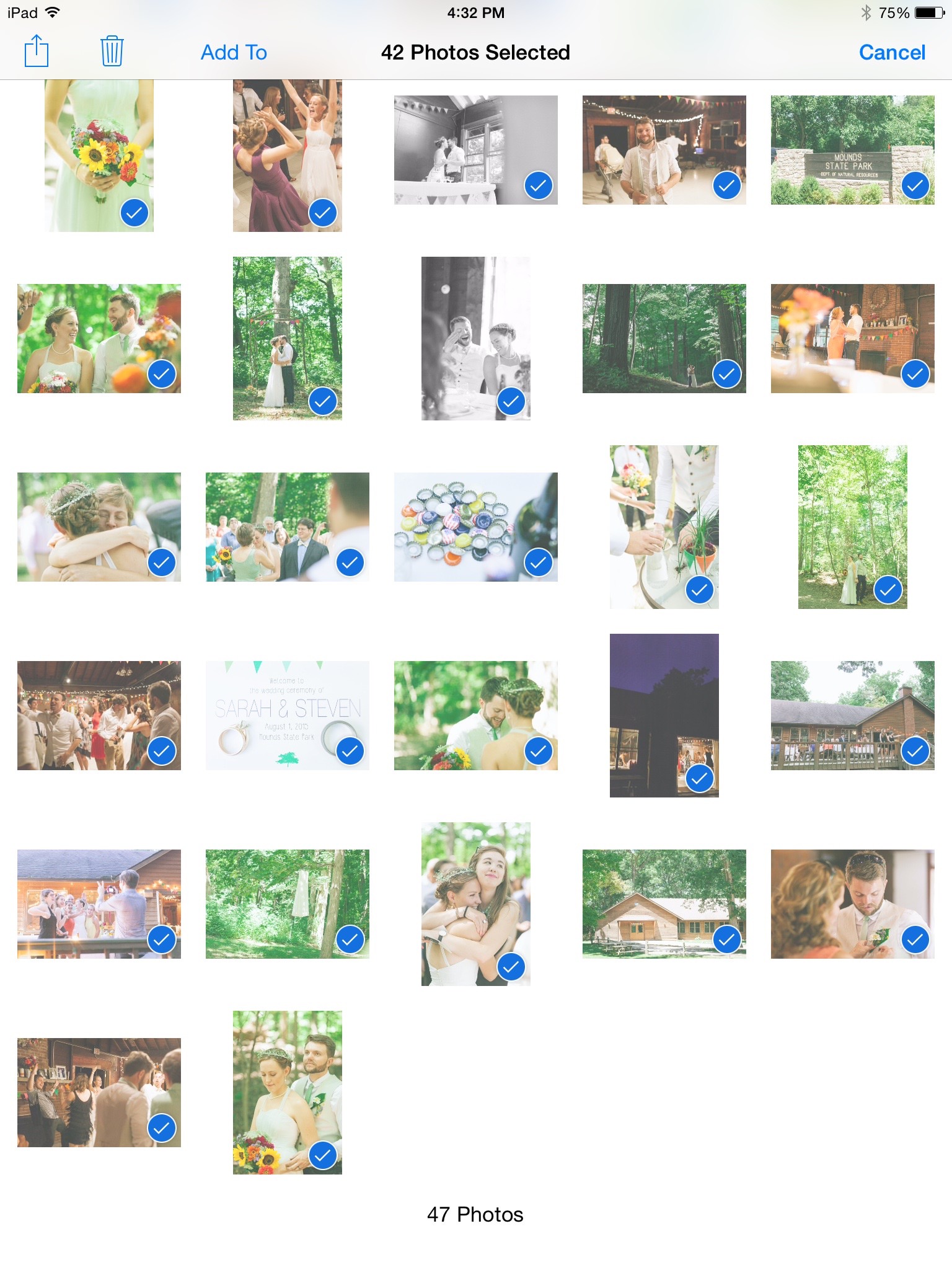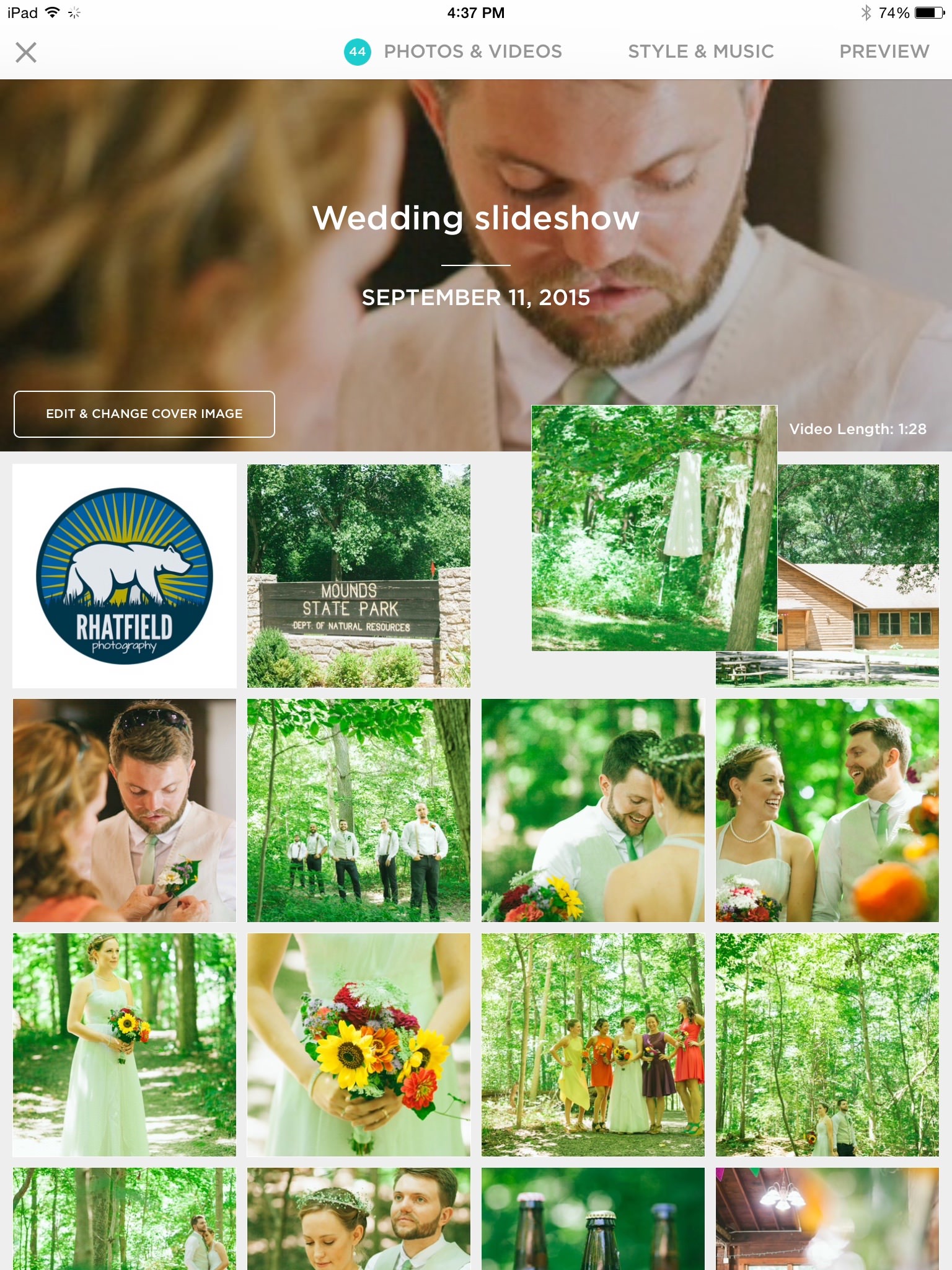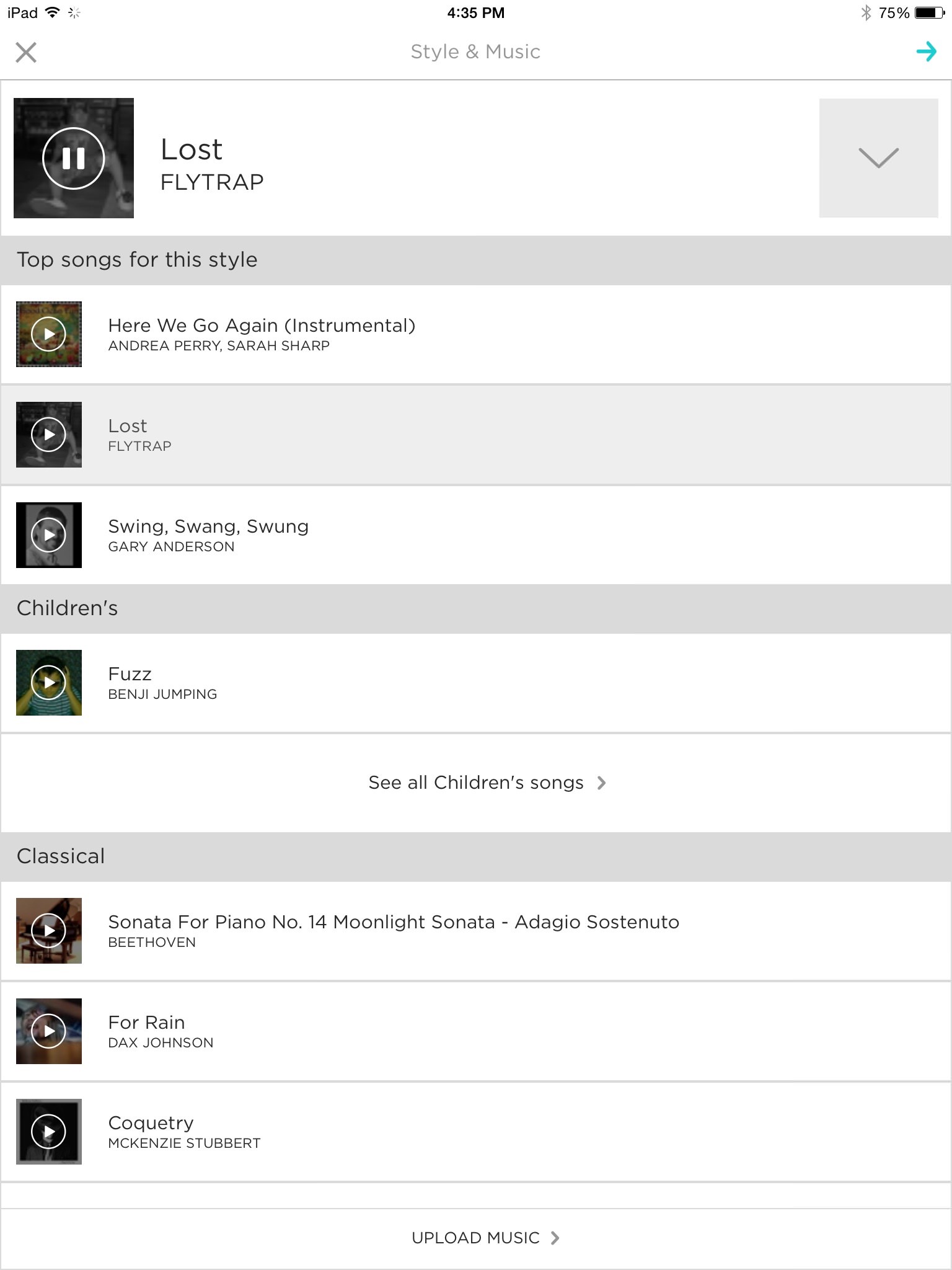Im always looking for a new way to blow my couples away, and as a wedding photographer you should be too. Wedding Photography is just as much delivering art as it is delivering amazing customer service. We all know referrals are the best and least expensive way to book a wedding, and your'e not going to get any referrals if your customer service sucks.
I love delivering something more to my couples, and thats where Animoto comes it. If youre unfamiliar with Animoto at its core its its the easiest and most well put together photo slideshow application. Here Im going to go through my Animoto workflow to ensure your clients happiness!
DISCLAIMER! Although Animoto is a free app, it is very limited in its free version, and thats why I pay for the Personal membership subscription which at the time of writing this article is $10/month. For up to date pricing please check with Animotos Pricing Page. Spoiler alert, I really like this product and if you want to give it a try I included a referral link at the bottom that will let you try Animoto completely free for a whole month!
1. Import
After a wedding on the way home, before I can ingest my cards into PhotoMechanic I plug the SD card into my iPad mini with the SD to Lightning adapter and look for 30-40 great shots from the day to import that will go into my slideshow
2. Create Custom Photo Album
For easy organization and to save time when adding the photos to Animoto, once imported I put all of the photos into its own album within the camera roll of the iPad. I usually title the album with the couples last name.
3. Creating the Slideshow with Animoto
Once the album is created I open the Animoto app to create a new slideshow, and select my photos from the album we just created in the photos app.
4. Rearrange and Brand your Slideshow
Once you select your photos you can name your slideshow, give it a wedding date, re-arrange the photos and pick a cover photo for the video. Don't forget to include a photo of your logo, and end it with a Congratulations message!
5. Style and Music
Now that your photos are arranged just how you like them, you have added your logo, and titled your project its time to give the slideshow some pizazz with Animotos style templates and large collection of music to use.
6. Approve and Export
After picking out a style and music that you like and matches the feel of the wedding day, you can preview your video before exporting it. This step takes some time because Animoto uploads the photos to their servers creates the slideshow and then streams is back to you. This is kind of a con because that means it requires an internet connection to create the slideshow. This is also where you will give your video a description.
7. Your'e finished, if you want to be.
Thats it, now you can download or share your video with the world if you want. OR you can take 2 more minutes to promote your website and increase your SEO ranking.
EXTRA STEP: Download from Animotos Website for better SEO
Why don't I just download it from my iPad!? Well because downloading the video from Animotos website gives you the option to download the video at full 1080P resolution. Yeah but who cares? Google Cares. If you download the video at 1080P, you can upload it to your YouTube page... Wait you have a YouTube page right? Good YouTube has become the worlds second most popular search engine (Yeah more searches than bing and yahoo). If someone googles for a video of a wedding at a venue you have shot, you want to come up first! In the YouTube description have a link that takes the viewer back to your website and hopefully it will result in a booking!
That's it and That's all
Once you make your first slideshow you'll be hooked. Being able to create a video slideshow in under 10mins is huge. The day after the wedding you put the video on your website, post it on Facebook, tag your couple so all of their friends can see it, and you will have a huge leg up over the photographer who takes a month to deliver their photos.
This video of Steven and Sarahs State Park Wedding I created in under 10 minutes.